Three Simple Steps
Join a free and flexible speed-dating flow using the same Dekaf app you already use for the virtual map.

1. Install Dekaf Connect
Download the app, sign in anonymously, and explore venues that support Dekaf and social events.

2. Find Supported Events
Look for venues and events that use Dekaf Connect. Visit them just like any other night out – no pre-payment or rigid schedule.

3. Mingle on Your Terms
Use the app to see who’s around, and only message the people you’re interested in. Or just enjoy the evening without socializing at all.
Why Traditional Speed Dating Falls Short
Classic speed-dating events are often rigid, expensive, and uncomfortable. Dekaf Connect aims to keep the fun and remove the friction.

High Commitment
Pay in advance, book a specific date, and block your evening. If the vibe is off, you’re still locked in.

Not Anonymous
Requires registration. You’re expected to talk to everyone in the room, often in a very visible and structured way, with little privacy or control.

Low Flexibility
Fixed rounds, limited events, host-dependent organization, and the pressure to speak with every participant.
How Dekaf Connect Is Different
Keep the spontaneity of a normal night out, while adding structured, anonymous ways to discover and message people nearby.
Anonymous & Free
Join supported events like any regular visit to a bar or club. No tickets, no pre-payment, and anonymous sign-in through the app.
- Use the same virtual map you already know from Dekaf
- Decide when and how much you want to interact
- Message only the people you choose – no obligation to talk to everyone
Future: Ghost Mode
Ghost Mode (coming later) will let you join events invisibly on the map, browse who’s around, and appear only to the people you decide to message.
- Stay fully hidden until you choose to engage
- Filter your experience without social pressure
- Keep full control over when and with whom you connect


Try Dekaf Connect
Use Dekaf as you normally would for the virtual map, and unlock Social mode where supported events are available.
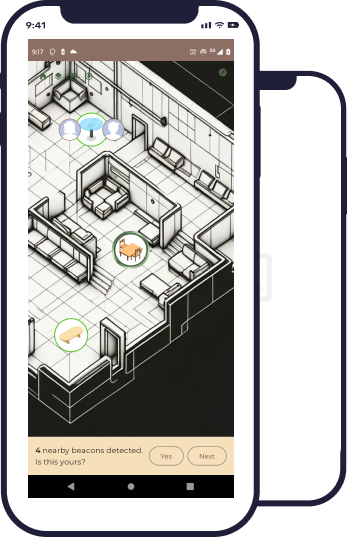




Anonymous, flexible speed dating
for modern venues
Dekaf Connect turns supported venues into a flexible, free speed-dating experience. No hosts, no tickets, no pressure – just anonymous, app-driven connections when you feel like it.